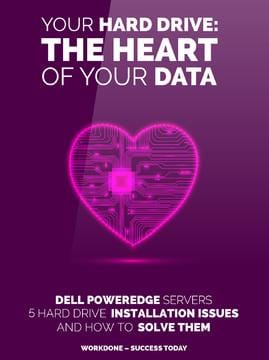Your easy and fast Dell PowerEdge

Hassle-Free Installation
WORKDONE Caddies offer reliable performance and effortless setup
- Perfect fit for Dell PowerEdge servers
- Tools included for quick install
- Trusted quality by experts
- Save time and costs

We’re Here to Make It Easy
Seamless Fit and Easy Installation
Every caddy comes with the right tools, ensuring a quick setup for your Dell PowerEdge servers
Trusted by Major B2B Clients
Our products have proven reliability across various industries
"The WORKDONE drive caddies fit perfectly and are easy to install, ensuring smooth operations"
Alex R. - IT Manager
Your WORKDONE Today
Finding the Right Drive Caddy Doesn’t Have to Be Hard
WORKDONE’s online tools help you quickly match the right caddy for your Dell server - so you stay on schedule and choose with confidence.
Newly Released
(For EU clients, find the EU marketplace shop link at the bottom of the page).